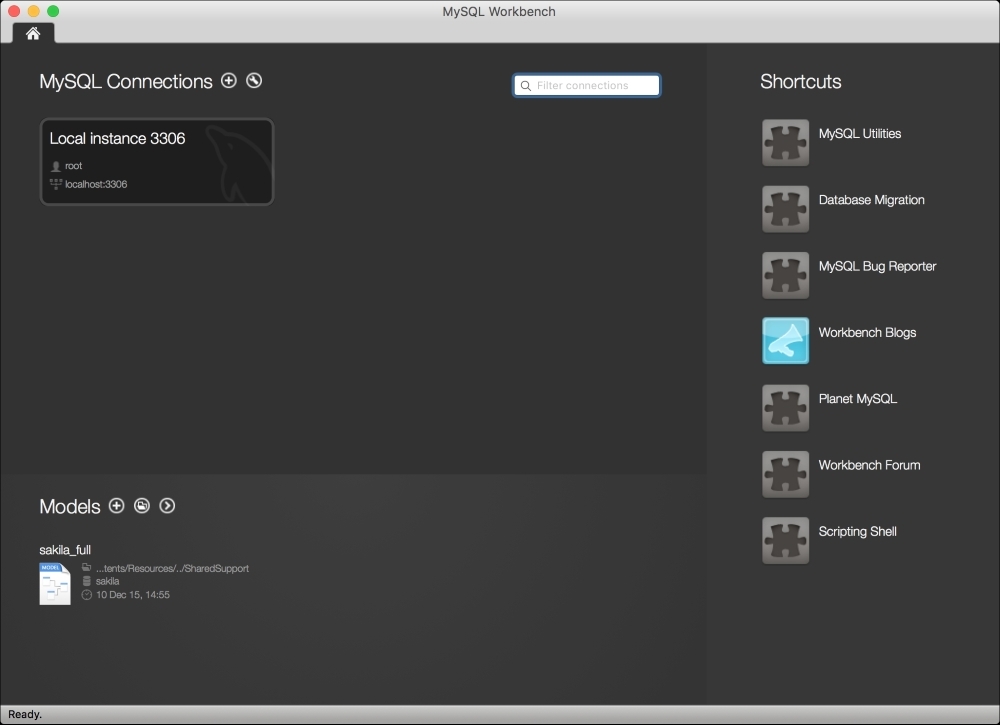As pointed out at the beginning of this section, MySQL is a tricky one for Mac users. You need to download the MySQL server installer and MySQL Workbench as the client. The MySQL server installer can be found at https://dev.mysql.com/downloads/mysql/. You should find a list of different options, as shown here:
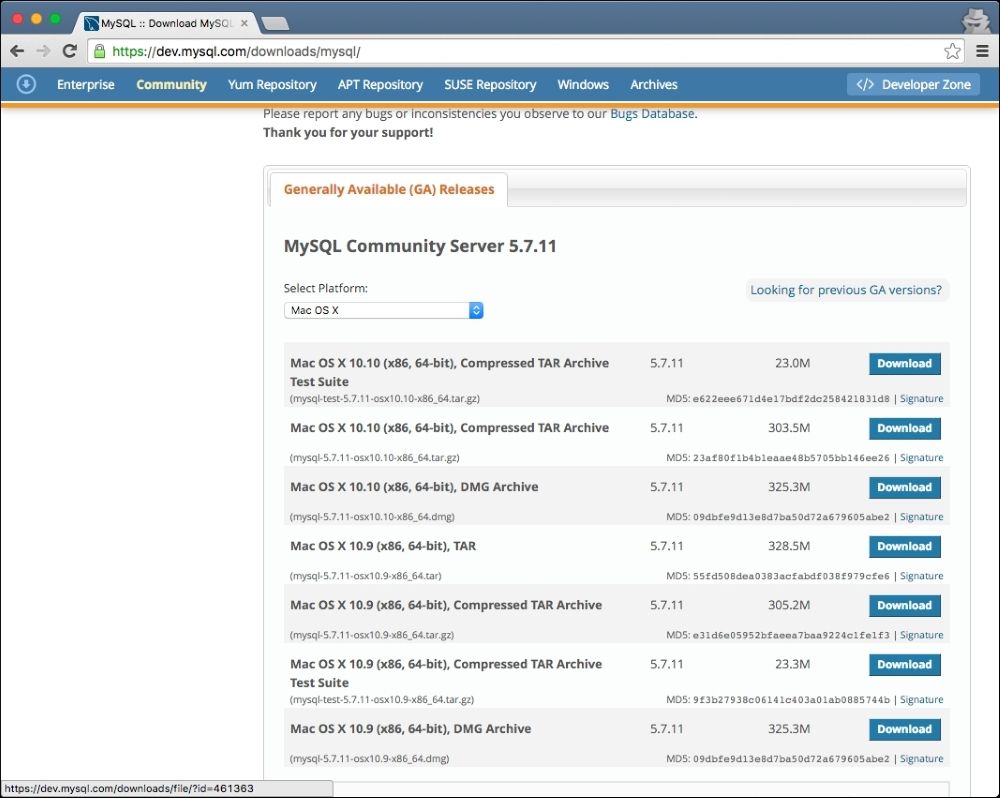
The easiest way to go is to download DMG Archive. You will be asked to log in with your Oracle account; you can create one if you do not have any. After this, the download will start. As with any DMG package, just double-click on it and go through the options—in this case, just click on Next all the time. Be careful because at the end of the process, you will be prompted with a message similar to this:
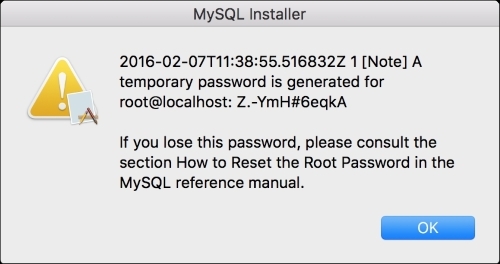
Make a note of it; otherwise, you will have to reset the root password. The next one is MySQL Workbench, which you can find at http://www.mysql.com/products/workbench/. The process is the same; you will be asked to log in, and then you will get a DMG file. Click on Next until the end of the installation wizard. Once done, you can launch the application; it should look similar to this: